-
Price Per Month$1
- Website
Description
Parseur is a powerful and easy-to-use email parsing tool. It automates the extraction of data from emails and attachments based on predefined templates. Parseur is a powerful data entry software that automates text extraction from emails It helps businesses save time and streamline their workflow by extracting relevant information from emails and transforming it into structured data that can be easily integrated into various systems.
Freemium
$ 1
/mo
Automate Your Data Entry with Parseur: A Comprehensive Guide
Parseur is a web-based software that automates the data entry process. It allows you to turn plain text emails into structured data entries in seconds.
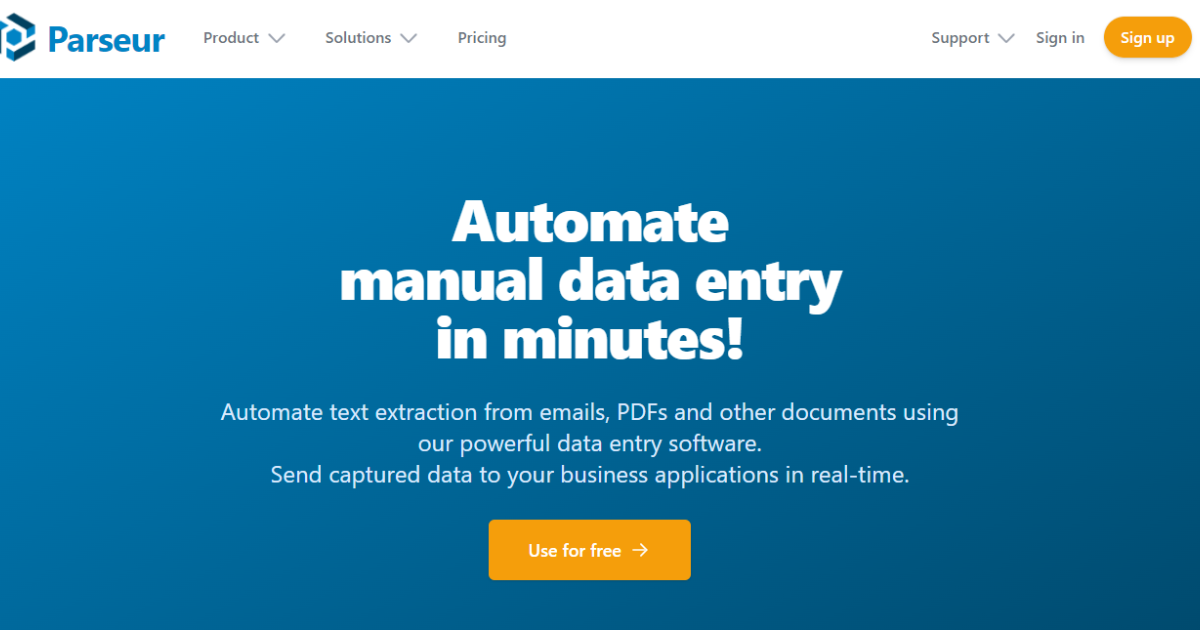
This means that, instead of manually typing and formatting information from emails, you can use Parseur to extract this information for easy editing automatically. And because it’s easy to customize your campaigns for different types of businesses, the software makes it possible for even non-technical users to get started with their automated email parsing projects.
The Best Features of Parseur
Parseur is a comprehensive tool that can help you automate your data entry in just a few minutes. It is a great solution for companies and individuals who want to save time, increase productivity, and be more efficient with their workflows.
Here are some of the best features:
- Advanced Data Processing Technology - Parseur uses advanced NLP (Natural Language Processing) algorithms to extract information from documents automatically. This means you don't need any manual intervention or training before getting started with Parseur; it will automatically recognize most data fields from text-based files such as PDFs, Word documents, or emails without requiring any additional steps on your part!
- Easy Integration with Google Sheets & Excel Files - You can connect directly to Google Sheets or Excel files using our simple integration wizard, which takes less than 2 minutes! Once connected, all new updates from these files will automatically flow into your campaign dashboard, categorized by date range. Hence, they're easy to manage anytime without access rights inside platforms like Gmail accounts.
How to Install and Set Up Parseur
To install Parseur, you will need to:
- Install the Chrome extension. If you don't have it already download it here.
- Download Parseur on your computer or mobile device (iOS and Android). You can also use Parseur on multiple devices at the same time!
Why Use Parseur?
- You're a small business, and you don't have the time or resources to hire an assistant.
- You need to save time and money by automating your data entry process.
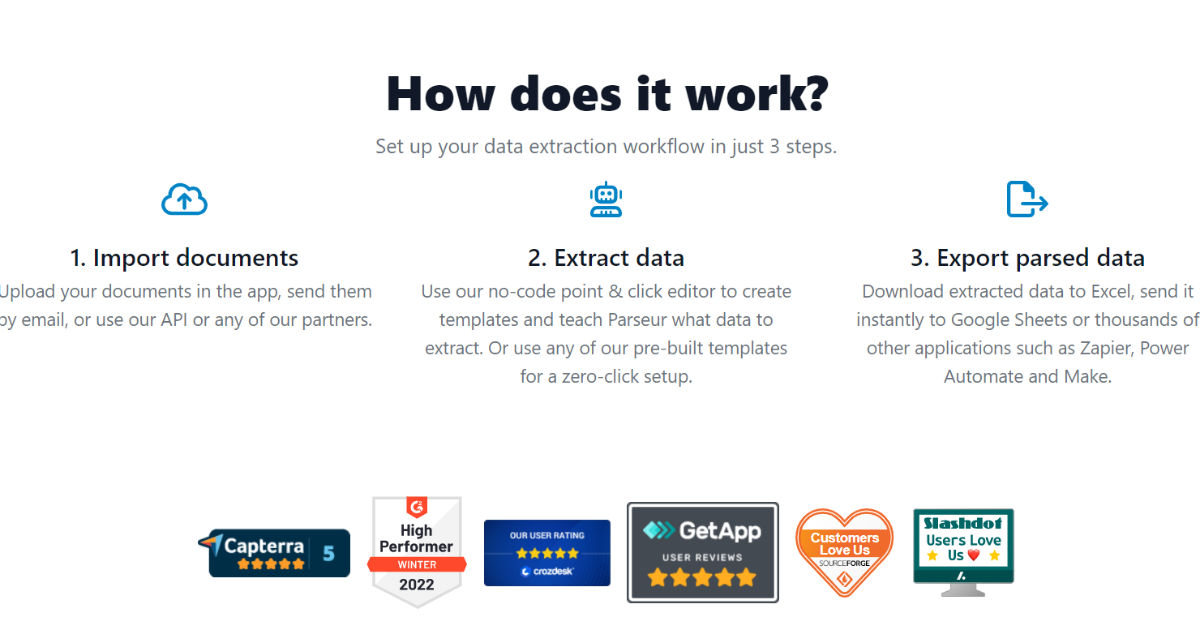
- You want an easy-to-use tool that doesn't require training or technical skills.
- You value security and privacy, so you don't want to leave sensitive information on someone else's server where it could be hacked or leaked online (which has happened before).
How to Create a Campaign with Parseur
To create a campaign, you'll need to:
- Create a new campaign. To do this, click "New Campaign" and name your campaign.
- Add triggers for when Parseur should run (e.g., whenever someone new joins your email list). You can also add filters that limit which emails are processed by Parseur (e.g., only process messages sent between March 1st and April 30th).
Once you've created these two things in Parseur's dashboard, it's time to add parsers!
How to Use the Editor in Parseur
The Editor is the most important part of Parseur. It's where you configure your rules and schedule them for automatic processing.
The editor uses a visual interface that makes it easy to see what data has been processed and add new rules or edit existing ones.
How to Connect Google Sheets or Excel Files in Parseur
To connect a Google Sheets or Excel file, follow these steps:
- Open the editor in Parseur.
- Select "Add Files'' from the left side menu. You should see an option for "Google Docs'' under "Connect." Click on this to open a new window to select your file. If needed, click "G Suite'' and select your account (which you used to create your Parseur account). Once you are done uploading your document, you can choose which sheets within that document will be analyzed by Parseur's AI engine!
Get the most from your data entry tasks.
When looking for a tool to automate your data entry, you need one that will save you time and money. Parseur is the perfect solution for this problem. It's easy to use and flexible enough for anyone who needs an automated solution for their business or personal life.

With Parseur, there are several ways that it can help with automating your data entry tasks:
- You can use Parseur as a simple text expander tool if you want quick access to commonly used phrases or sentences when writing emails or other documents. This allows users who do not have time to learn how keyboard shortcuts work in Word programs such as Microsoft Word or Google Docs (or other similar tools) because they simply don't know how! Instead of having multiple tabs open at once while writing emails, where most people would normally type out entire paragraphs before sending something out via email - using our software makes things easier by allowing them to copy/paste instead! * You could also use our platform as part of creating campaigns where users might want specific information collected from different sources over time but don't necessarily have time due
Conclusion
Parseur is the perfect solution for your data entry needs. It's easy to use, affordable, and most importantly, it works! To get started with Parseur
Unleash the Potential of Your Data with Parseur's Parsing Automation
Frequently Asked Questions
What is Parseur?
Parseur is a powerful and easy-to-use email parsing tool. It automates the extraction of data from emails and attachments based on predefined templates. It helps businesses save time and streamline their workflow by extracting relevant information from emails and transforming it into structured data that can be easily integrated into various systems.
How does Parseur work?
Parseur uses a combination of machine learning and customizable parsing rules to extract data from emails. You create parsing templates by selecting and labeling the data you want to extract using a visual editor. Parseur learns from these templates and automatically extracts similar data from incoming emails.
What types of data can Parseur extract?
Parseur can extract structured data from emails, such as names, addresses, dates, phone numbers, reference numbers, order details, and more. It can also extract attachments, images, and text from PDFs and other file formats.